
With over a decade of specialized experience in engagement and wedding photography across the Midwest, our team at Caitlin & Luke Photography has handled hundreds of engagement sessions in diverse settings—from urban cityscapes to remote wilderness backdrops. Our work has been featured in multiple wedding publications, and we’ve developed signature editing techniques that have become part of our recognizable brand. This guide reflects some hands-on experience and others’ reviews with each software platform mentioned, specifically in the context of engagement photography workflows.
You spend hours capturing that perfect instant between an engaged couple – the spark in their eyes, hands gently touching, golden sunset in the background – only to lose that magic when you sit down to edit. According to recent stats, most pros take an average of 30-60 days to deliver wedding and engagement photos, with editing eating up most of that time. The right editing software can cut that time down dramatically while actually making your final images look better.
Before you get started, we just wanted to plug a few other posts you might enjoy! Whether you’re navigating tricky lighting conditions or batch editing an entire gallery before your next shoot, software that fits your style and workflow can seriously speed things up. If you’re still refining your gear setup, our breakdown of engagement photography equipment is a great place to start, and for those golden hour-to-blue hour sessions, we’ve also shared our favorite low light engagement photography equipment. Pair that with a thoughtful location—like the ones we highlight in this guide to finding perfect engagement photo locations—and your edits will come together that much faster. Plus, the more streamlined your workflow, the more time you can spend booking and connecting with future couples (we’ve got some solid advice on how to get wedding photography clients, too)!
Table of Contents
Choosing the Right Professional Editing Software for Engagement Photographers

Understanding the Needs of Engagement Photographers
Not all editing programs are built with engagement photographers in mind! Software that’s perfect for landscapes can totally fall short when it comes to intimate couple sessions. Our work has its own rhythm, and that rhythm shapes the way we need to edit!
Focus on Capturing Emotions and Moments
At its heart, engagement photography is about connection! You’re capturing laughter, quiet touches, and those joyful glances—and the right software helps you bring all of that to life. It’s not only about correcting a white balance or adjusting exposure. It’s about enhancing what’s already beautiful!
Look for tools that offer detailed control over skin tones and facial features—they make all the difference! Sure, smartphones might capture 85% of photos globally these days, but when it comes to professional engagement work, nothing replaces a solid camera and software that can tackle tough lighting while keeping your edits clean and consistent!
Importance of Quick Turnaround Times
Couples today are eager to see their photos—and fast! With only 13.4% of photographers delivering galleries in under a week, having a speedy workflow can really set you apart!
That’s why the best editing software for engagement photographers includes smart batch processing tools that help you breeze through large galleries! These features let you apply your signature look to every image while still making personalized adjustments where it matters! Especially during busy season, these time-savers can be a total game-changer when you’re balancing multiple shoots!
Comparison of Top Professional Editing Software (2025)

| Software | Current Version | Pricing | Key System Requirements | Best For |
|---|
| Adobe Lightroom Classic | Lightroom Classic 2025 | $9.99/month (Photography Plan) | Windows 10+/macOS 12+, 8GB RAM, 8GB storage | All-around workflow |
| Capture One | Capture One 24 | $299 perpetual or $14.92/month | Windows 10/11 or macOS 11+, Intel Core i3+ | Color precision |
| Affinity Photo | Affinity Photo 2 | $69.99 one-time | Windows 10/11 or macOS 12+, 4GB RAM | Budget-conscious pros |
| ON1 Photo RAW | ON1 Photo RAW 2025.1 | $99.99/year or $179.99 perpetual | SSE4.2 processor, DirectX 12 GPU with 4GB VRAM | All-in-one solution |
| Skylum Luminar Neo | Latest version (2025) | $99/year or $149 one-time | Intel Core i5+, OpenGL 3.3 compatible GPU | AI-powered workflow |
System requirements are minimum specs; recommended specs are higher for optimal performance.
Top Professional Editing Software Options

Adobe Lightroom (2025)
Lightroom continues to reign as the go-to editing software, used by nearly 65% of professional photographers! The latest update—Lightroom Classic 2025—adds some seriously helpful features, especially for engagement and portrait work!
Key Features for Engagement Photography
One of Lightroom’s biggest strengths is its non-destructive editing—it keeps your original files intact while letting you get as creative as you want! In the 2025 version, the new Adaptive Profiles feature analyzes your image and suggests tailored color profiles, which is perfect for keeping skin tones consistent even when lighting shifts throughout a session!
The upgraded HSL panel gives you pinpoint control over specific colors, making it easy to enhance skin tones or warm up a background sunset without throwing off the overall balance! And the improved brush tools? They’re smoother, faster, and perfect for making detailed local adjustments with ease!
Tips for Effective Use
To streamline your workflow, create custom preset collections for different lighting scenarios—like golden hour, cloudy skies, or cozy indoor venues! The tethering updates in 2025 now let you pick focus points directly in Live View, which is a total game-changer for studio sessions!
And don’t sleep on batch synchronization! Fully edit one key image per lighting setup, then sync those edits across similar shots—it’s an amazing way to cut your editing time in half while keeping your galleries consistent!
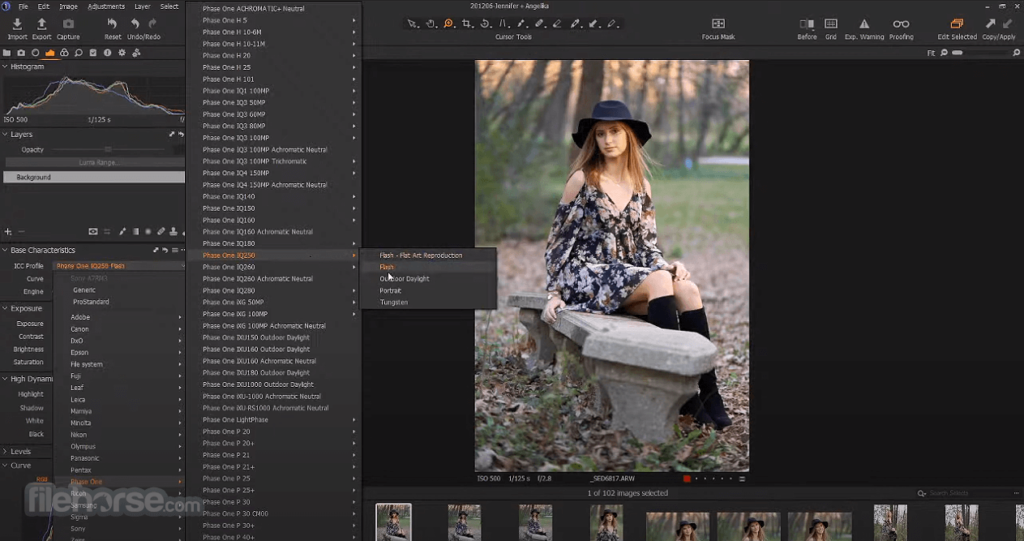
Capture One 24
While Adobe dominates in numbers, Capture One has built a loyal following among photographers who want top-tier color control and unbeatable tethering features! The latest version, Capture One 24, continues to raise the bar!
Unique Features and Benefits
Capture One’s color tools are incredibly refined—perfect for dialing in flawless skin tones on engagement shoots! Many photographers who’ve made the switch say the RAW processing quality right from import feels cleaner and more accurate than other programs!
Its layer-based editing brings a Photoshop-like level of control, but in a much more photography-friendly interface! And with the new Live service, clients can now see images in real time during a tethered shoot—imagine getting instant feedback from your couples as you go!
Pricing Considerations
Capture One does come with a higher price tag—$299 for a perpetual license or $14.92/month with an annual plan—but many photographers love having the option to own the software outright instead of sticking with a subscription!
“I justify Capture One’s higher price because I spend about 25% less time adjusting skin tones for my engagement sessions compared to when I used Lightroom. The color accuracy right from import is remarkable.” – Marcus Chen, Portrait Specialist
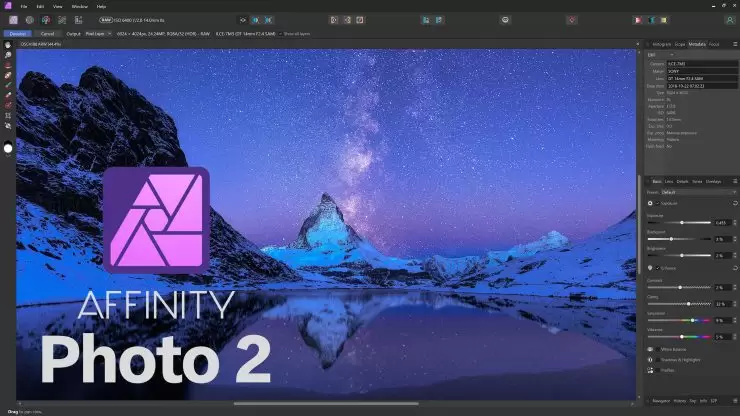
Affinity Photo 2
If you’re looking for professional-grade tools without monthly fees, Affinity Photo 2 offers a ton of value at a one-time cost of only $69.99!
Advanced Tools for Retouching
Affinity Photo is packed with detailed retouching tools that rival Photoshop—at a fraction of the cost! Its frequency separation features are especially great for engagement edits, letting you smooth out skin while keeping it beautifully natural!
The latest version includes improved focus merging for crisp composite images, and the panorama stitching does an amazing job aligning and correcting perspective automatically!
Before-and-After Example: On the left, an engagement photo with harsh shadows on the couple’s faces. On the right, the same image edited in Affinity Photo—showing soft, balanced lighting, natural skin tones, and enhanced eye detail while preserving beautiful texture!
Integration with Other Platforms
Another huge perk? Affinity Photo runs on Windows, Mac, and iPad—and your single purchase covers them all! The iPad version is nearly identical to the desktop one, making it perfect for previewing edits with your couples right on location!

ON1 Photo RAW 2025.1
ON1 Photo RAW has grown into an all-in-one solution that handles everything from organizing to editing—making it a fantastic pick for engagement photographers juggling tons of images!
Editing Capabilities
The 2025.1 update brings powerful AI-powered tools, like Generative Erase and AI Depth Masks, that can dramatically reduce the time you spend editing while still giving you full control! The Effects tab is packed with customizable film looks, light leaks, and borders—great for building a signature editing style that really stands out!
ON1 also makes complex edits like sky replacements or object removal quick and intuitive—all without jumping between different apps!
“After switching to ON1 Photo RAW last year, I’ve cut my engagement session editing time by nearly 40%. The AI portrait tools automate the tedious aspects while still giving me complete creative control.” – Sophia Williams, Engagement Specialist
Workflow Optimization
Unlike programs that rely on catalogs, ON1 lets you use your own folder structure—so managing multiple sessions and backing them up is super straightforward! You can even customize your workspace to highlight the tools you actually use and hide the ones you don’t!
At $99.99/year or $179.99 perpetual, it’s a strong balance of affordability and robust features—especially for engagement pros who need speed and flexibility!

Skylum Luminar Neo (2025)
Luminar has carved out its niche as the AI-powered alternative to traditional editing programs, offering tools that make editing faster and more intuitive than ever! The latest version takes those smart features even further, especially for engagement photographers looking to enhance their images without spending hours in post.
AI-Powered Enhancements
Luminar’s AI portrait tools automatically detect faces and apply subtle, natural-looking adjustments to skin, eyes, lips, and teeth—saving you tons of retouching time while still delivering polished, professional results your clients will love!
And the AI Sky Replacement tool? Total game-changer! In only a few clicks, you can swap a dull gray sky for a soft sunset or dramatic clouds that add instant mood—without making the lighting on your couple look off!
Before-and-After Example: On the left, a couple standing in a park under a flat, overcast sky. On the right, the same image edited in Luminar Neo with a glowing sunset sky seamlessly added—bringing warmth and romance while keeping natural light on the couple intact!
Creativity and Customization Options
Luminar goes beyond basic edits with its preset portrait workspaces and one-click styles—everything from soft film vibes to bold artistic effects! It’s a dream for photographers who want their galleries to reflect each couple’s energy and personality in unique ways!
At $99/year or $149 one-time, Luminar Neo is a strong value for anyone wanting to speed up their editing with AI tools that still give you control!
Making the Final Decision: Factors to Consider

Now that you’ve seen what each program offers, the right choice comes down to how you work, what matters most to your business, and where you want to grow!
Budget and Investment
Think beyond the upfront cost—what gives you the most value over time? Adobe’s $9.99/month Creative Cloud Photography Plan remains affordable with access to Lightroom and Photoshop bundled together!
Prefer to avoid subscriptions? Affinity Photo 2 is a steal at $69.99 one-time, while ON1 Photo RAW ($179.99) and Capture One ($299) offer deeper control and specialized tools that may be well worth the extra investment if they help you save hours of editing per gallery!
Considerations for Future Scalability
The software you choose now should still support you as your business grows! With the wedding photography market expected to grow from $21.83 billion in 2023 to $43.60 billion by 2032, engagement photography is poised for big opportunity!
If you’re planning to scale, think about how your software handles volume. Lightroom’s catalog system is great for big collections but may slow down without routine optimization. Capture One generally runs smoother with large image libraries—but it does demand higher-end hardware to keep up!
Trial Periods and Testing Software
Before committing, take advantage of free trials—most platforms offer 7 to 30 days to fully explore what they can do! Use this time to run through a full engagement session from import to export, so you get a true feel for the experience!
While testing, pay attention to:
- How skin tones look in different lighting conditions straight out of the RAW file!
- How fast it performs on your current setup!
- Whether the interface feels intuitive or overwhelming!
- How well it handles your specific camera’s files!
- The quality of exported images for both digital delivery and print!
Conclusion: Finding Your Perfect Editing Partner

The best editing software for engagement photographers brings together technical muscle, time-saving tools, and space for your creativity to shine!
Here’s a quick recap of standout picks for 2025:
- Adobe Lightroom Classic 2025 – A versatile all-around option with strong tools and a polished ecosystem, especially with Adaptive Profiles!
- Capture One 24 – The top choice for studio photographers who need precision color and flawless tethering!
- Affinity Photo 2 – The best value for budget-conscious pros who still want high-end retouching power!
- ON1 Photo RAW 2025.1 – Ideal for those who want a full editing and organizing suite with smart AI tools built in!
- Luminar Neo – Perfect for fast, AI-powered workflows that still leave room for creative customization!
The software you choose becomes part of your creative toolkit—it should support your vision, simplify your workflow, and help you deliver galleries that couples will treasure for years to come!